Getting Started
Download The App
To get started, download the Book N Order - Drivers mobile app in your app store
Create An Account
After installing the app, open it and get started creating your account. Enter your email address and press continue.
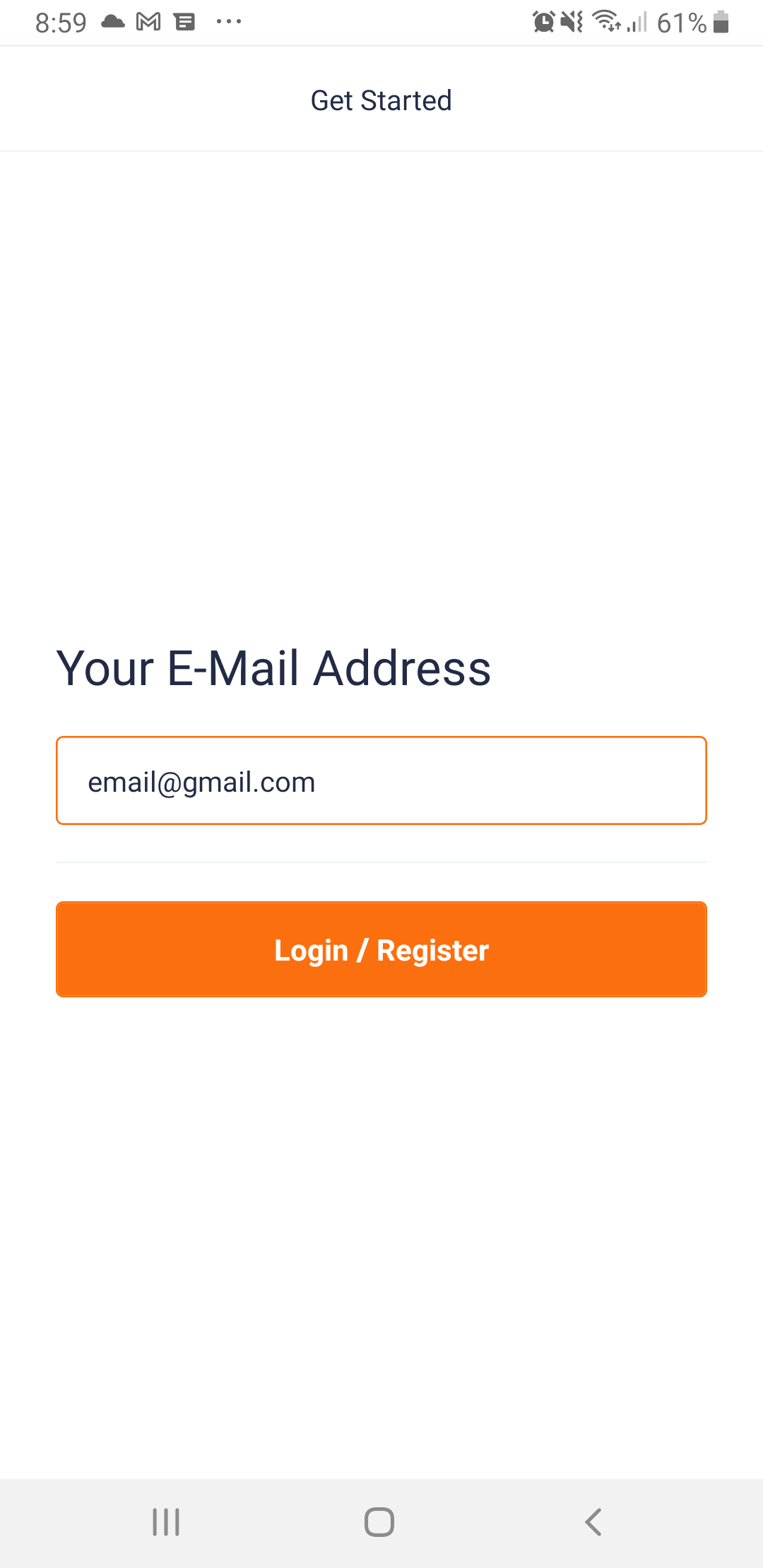
You will receive an email with a 6-digit verification code, enter it into the empty field and press complete. Once done your account will be registered with your e-mail address.
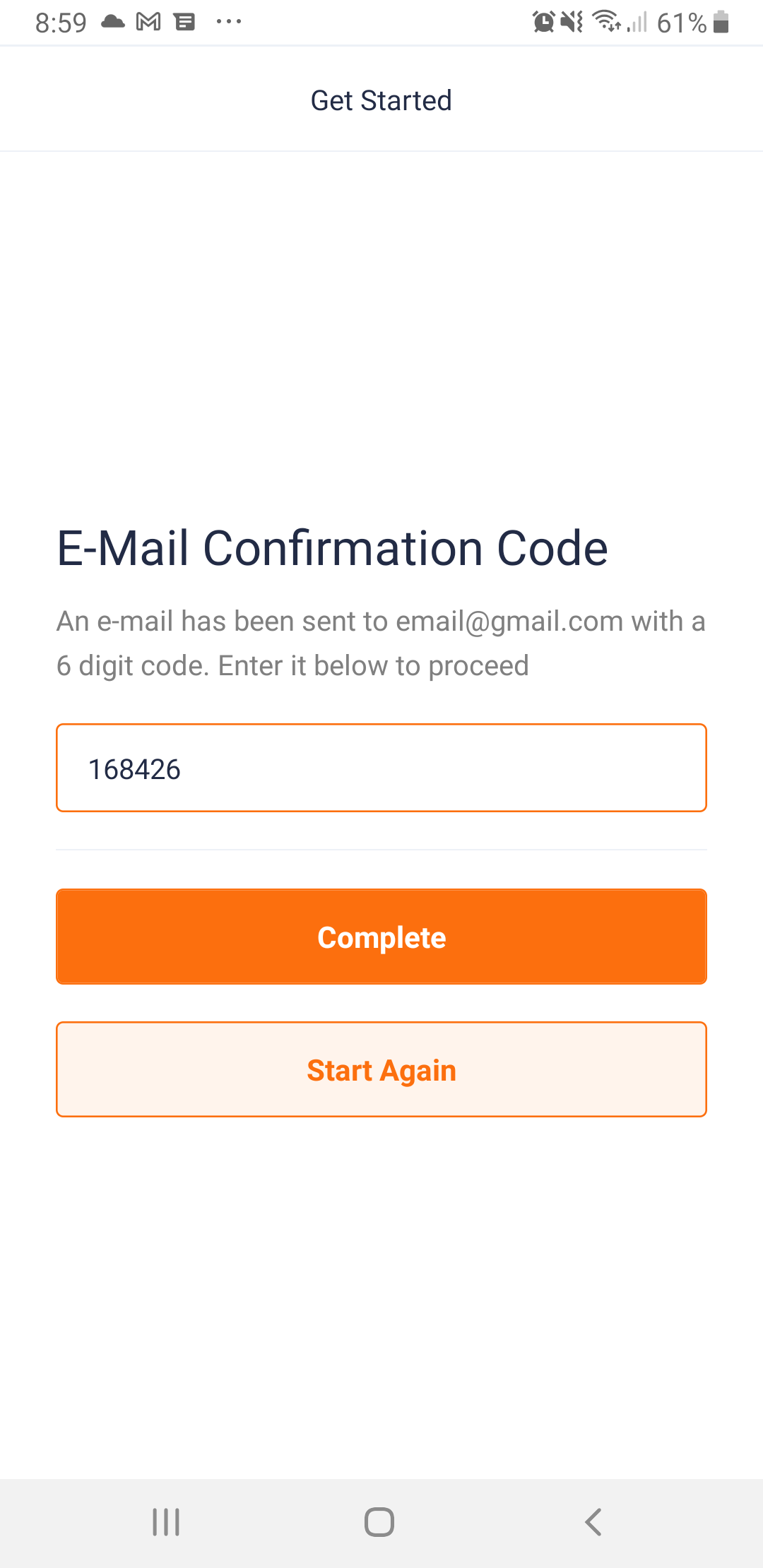
Fill Out Your Profile
Before you can do deliveries, we will need to verify your information and identity. Click the complete profile button to get started.
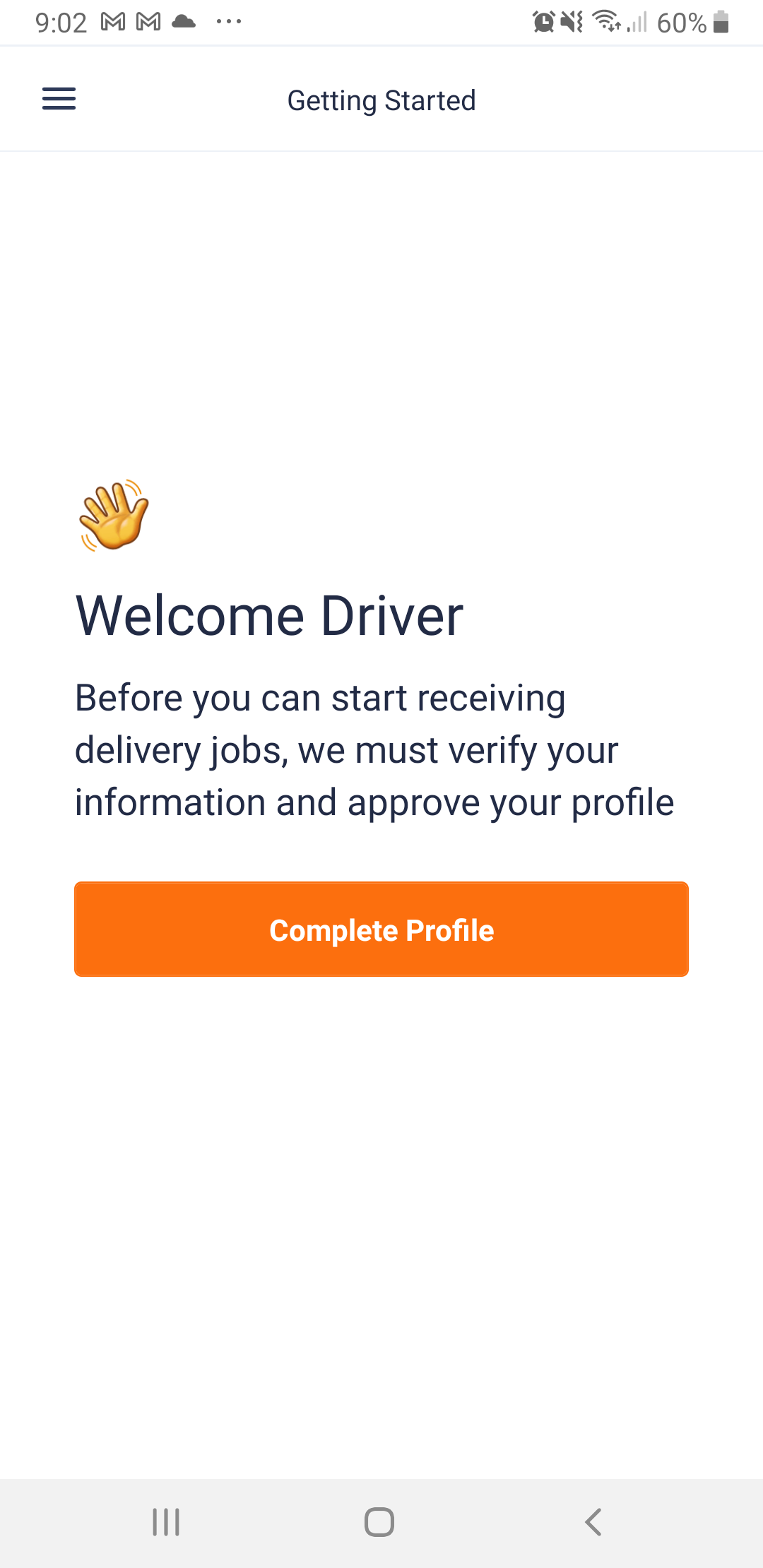
Enter all your information on the profile page. Once done, press the submit profile button at the bottom.
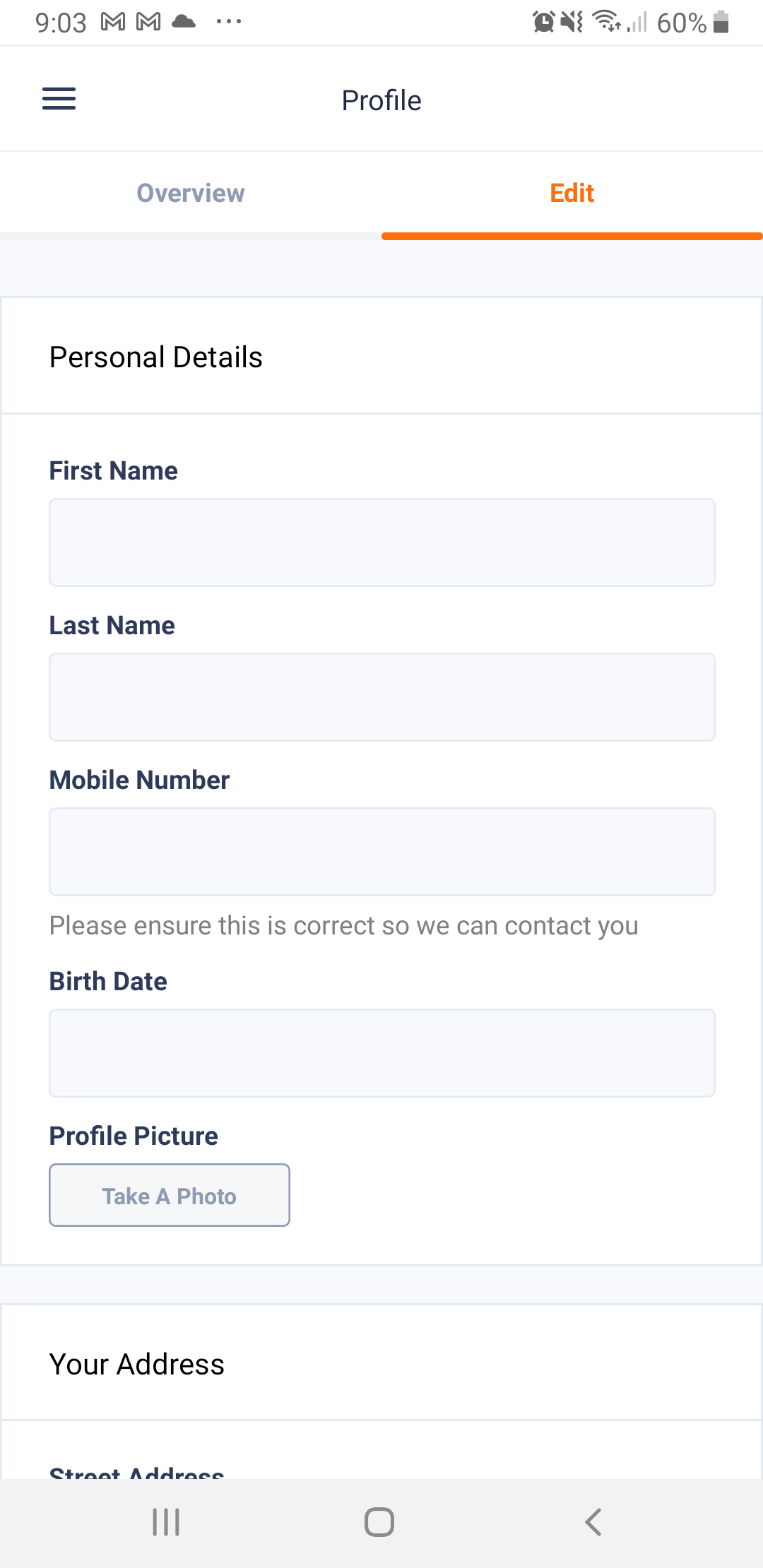
Having issues uploading your information
Contact us using the contact button on this site or call our driver support number 07 808 3668 for assistance
Waiting For Approval
Once submitted we will review your information to ensure all your details are correct. You will receive a notification and e-mail informing you when you are approved. If there are any issues with your info, we will reach out and let you know what to correct.